![]() Earlier I posted about Telegram. I deemed it preferable to WhatsApp. And I still do.
Earlier I posted about Telegram. I deemed it preferable to WhatsApp. And I still do.
Meanwhile WhatsApp did improve: end-to-end-encryption has been added recently as a default setting, and this feature was developed in collaboration with Open Whisper Systems, a company recommended by no less than Edward Snowden. So, security is taken serious now. Yet, the service is still bound to your mobile device, because that is where all messages are kept. The WhatsApp Web client just mirrors the contents of your mobile.
Meanwhile I ran into a problem with Telegram Desktop for Linux. Cutegram kind of solved it, but also has its own wee hickup.
Probably after updating to version 0.9.44, Telegram Desktop would not start anymore. The error message says ”/usr/lib/x86_64-linux-gnu/libstdc++.so.6: version `CXXABI_1.3.8′ not found”. Possibly this points to a version conflict with the gcc libraries. Well, I cannot solve that and for now it renders the application unusable.
UPDATE (03/05/2016): Workaround seems to be as follows. Download Telegram Desktop (you will get v0.9.42), delete both ‘Telegram’ and ‘TelegramDesktop’ folders, unpack archive and start Telegram Desktop. You will need to login with a new PIN (which your smartphone will show). But lo and behold! things work as usual. I hope it still does after Telegram Desktop automatically updates itself to v0.9.44…
UPDATE (11/05/2016): Telegram Desktop automatically updated to v0.9.48 and everything appears to work fine again. That is a problem solved within 3 weeks. Many Big Companies would not manage to!
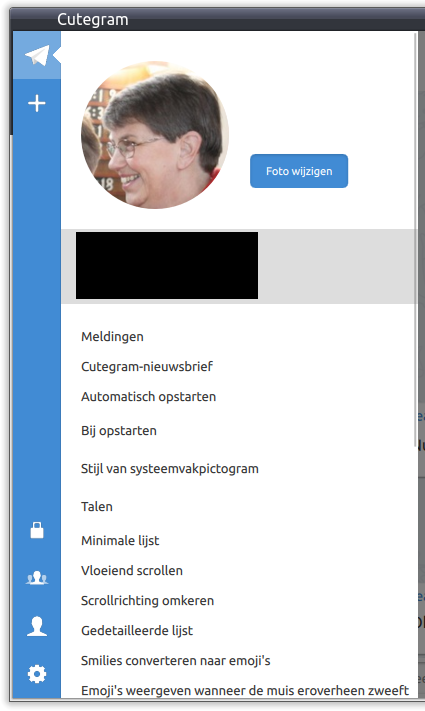 Cutegram still works, so our Telegram service can still be accessed from the desktop computers. All messages remain securely stored in the cloud. The trouble with client applications does not touch these. Yet on my wife’s computer the Cutegram themes have a glitch: the configure menu does not show the buttons, so you cannot change settings there. See the screenshot. Of course, you still can do that manually by editing the ~/.config/Cutegram/config.ini file, but that really is second choice because apparently it only lists options that have been changed before from the menu. Comparing my config.ini with the one on my wife’s computer helped me out for now, though.
Cutegram still works, so our Telegram service can still be accessed from the desktop computers. All messages remain securely stored in the cloud. The trouble with client applications does not touch these. Yet on my wife’s computer the Cutegram themes have a glitch: the configure menu does not show the buttons, so you cannot change settings there. See the screenshot. Of course, you still can do that manually by editing the ~/.config/Cutegram/config.ini file, but that really is second choice because apparently it only lists options that have been changed before from the menu. Comparing my config.ini with the one on my wife’s computer helped me out for now, though.
UPDATE (25/04/2016): Cutegram developer Bardia Daneshvar says the glitch is ‘probably’ a ‘screen density’ issue, which should be solved with the upcoming Cutegram 3.x version, somewhere in May. That’s a quicker response than many big companies can produce…