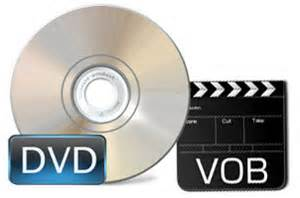 Could I please copy that video DVD? Och aye. But then ripping with K3b resulted in a 7.2 Gb iso that would not fit on the 4.5 Gb DVD on which I just smoothly printed a label… Right. How to shrink my ripsel to the required size? I had DVD95 installed, a simple GNOME tool for this purpose. But that would only shrink to the preset size of 4.7 Gb. Just too simple. Well, the easy way turned out to be a half-forgotten KDE tool: K9Copy. It allows you to easily shrink the contents of a DVD9 video to the preset size of 4.4 Gb or to an even smaller one. I could shrink my original DVD down to 2.9 Gb without notable loss of quality. Job done!
Could I please copy that video DVD? Och aye. But then ripping with K3b resulted in a 7.2 Gb iso that would not fit on the 4.5 Gb DVD on which I just smoothly printed a label… Right. How to shrink my ripsel to the required size? I had DVD95 installed, a simple GNOME tool for this purpose. But that would only shrink to the preset size of 4.7 Gb. Just too simple. Well, the easy way turned out to be a half-forgotten KDE tool: K9Copy. It allows you to easily shrink the contents of a DVD9 video to the preset size of 4.4 Gb or to an even smaller one. I could shrink my original DVD down to 2.9 Gb without notable loss of quality. Job done!
K9Copy MiniHowto
In fact K9Copy has been around in most main repositories for years. However, the original developer, Jean-Michel Petit, has stopped maintaining the project. Hence the packages were beginning to disappear. But now the project has crossed the ocean and Pauline Martin is continuing the project as K9copy-Reloaded. Since she does not provide binary packages yet, users will need to download a tarball and compile and install it manually. Unfortunately it needs CMake to do the job, and I always run into endless dependency issues and error messages. So I just stuck to the older version, still available in my LinuxMint/Ubuntu repositories.
K9Copy does make life easy, but it also allows a whole lot of tweaking for those who know what they do. The obvious way of working is to start from the main window. It is prettty much self-explanatory.
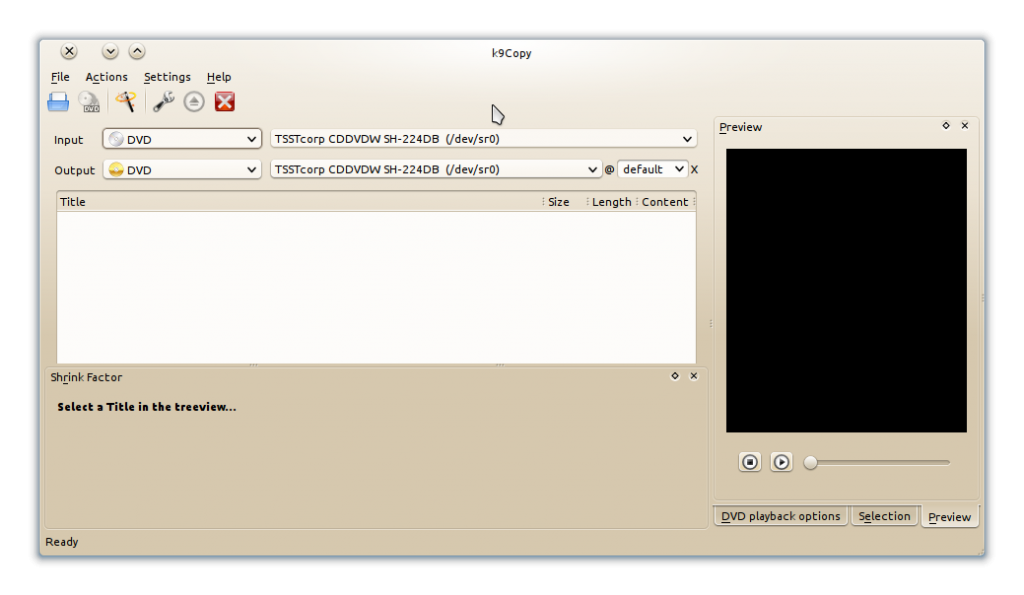 But life can be made even easier by using the wizard, which will guide you step by step through the necessary settings.
But life can be made even easier by using the wizard, which will guide you step by step through the necessary settings.
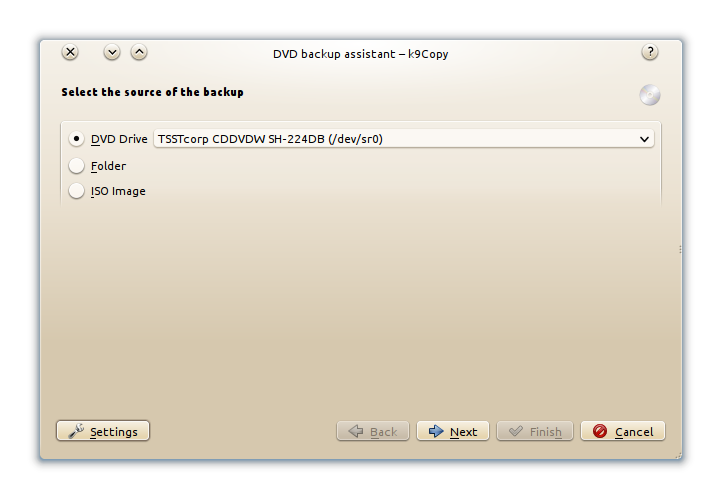 And if needs be, the settings window will allow you to control virtually everything manually.
And if needs be, the settings window will allow you to control virtually everything manually. 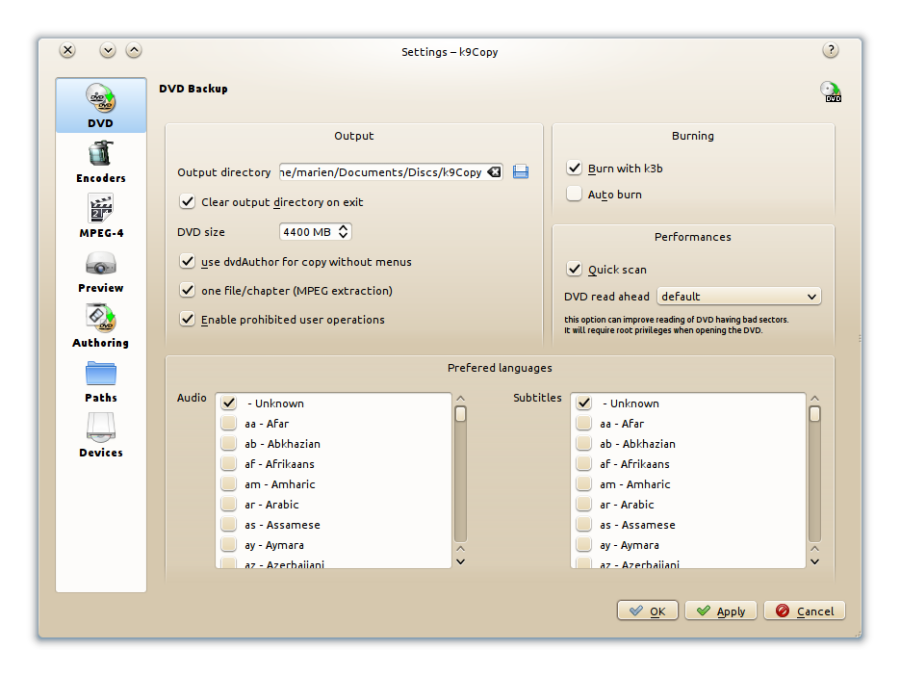 There still is a useful Quick Guide around in the Ubuntu Community Documentation. NOTE: skip the part about the Medibuntu repository, since that has been depricated. You will still need the libdvdread4 library, but that can be found in the universe repository now and is probably already installed on your computer. There is also an older but still useful MiniHowto on ripping with K9Copy.
There still is a useful Quick Guide around in the Ubuntu Community Documentation. NOTE: skip the part about the Medibuntu repository, since that has been depricated. You will still need the libdvdread4 library, but that can be found in the universe repository now and is probably already installed on your computer. There is also an older but still useful MiniHowto on ripping with K9Copy.
Regarding copying DVD’s in general, whether copy protected or not: please check the copyright rules where you live. In The Netherlands it is perfectly legal to copy CD’s or DVD’s for private use at home, provided you have already purchased the official disc.